Dead Movie Stars Taught Me To Cook
Live "show and tell" here on Substack this Thursday at 7pm!
Just a quickie, this is a bit last minute, but it would be great if you could join me here on Substack this Thursday for my first ever Substack live event!
I’ll be talking about how I started collecting movie star recipes and showing some of my favourite star-spangled cookbooks to camera. Including the thing that started it all…
My session takes place as part of Substack’s food festival Grubstack, which is bringing together top food writers, chefs, and culinary voices from around the world for live cooking demos, virtual tastings, and in-depth discussions on today’s biggest food trends.
If you don’t already have it, you’ll need to download the Substack app to join my Live - this event will be going out via my other Substack - Dinner and a Movie - so you’ll need to subscribe to substack.com/
This event is FREE and if you enable notifications, the app will notify you when I’m live on Thursday March 13. Just tap that, and you’re in.
You will also to be able to watch other participants’ go live as part of Grubstack simply by checking out the Food and Drink tab on your home screen on desktop (pictured below) or in the Substack app:
Questions for me?
Do you have any questions that you’d like for me to answer during the live video session? Leave them in the comments below, and I’ll try to get to them.
If you’ve never done this kind of thing before, do join me, it will be FUN!
Thorough explanation of how to join
Here’s a step-by-step guide from Substack to make it all super smooth to tune in - this looks like a LOT but it might be helpful.
How to join the livestream
Download the Substack app: search for Substack in the Apple App Store or Google Play Store, or click this link on your mobile device.
Sign in with your Substack email: this is the email where you receive our posts.
Check your inbox for a verification email: look for an email from Substack with the subject “Finish signing in to Substack”, then tap the orange button inside.
Complete the quick onboarding process (if you’re new to the app).
Join the livestream: when Grubstack Live begins, it will appear as the first post at the top of your app—just tap to join!
If you are having any issues downloading the Substack app, follow the steps below:
Go to the Apple or Android app store on your mobile device and search for Substack. Alternatively, you can click this link on your mobile device to get there.
Download the Substack app.
Sign in with the email address that you use for Substack—the one our newsletters are sent to.
To finish logging in, Substack will send a verification email to your mobile device. Find the email from Substack with the subject line “Finish signing in to Substack,” and tap the orange button inside.
If you’re new to the app, you’ll go through Substack’s regular onboarding process. This takes a few minutes but is simple to complete. You’ll probably want to get this up and running today.
Once you’re in, you’ll land on the app’s home screen. When our Grubstack Live begins, it’ll be the first “post” at the top of your app. Just click on this to join the livestream. Below is an example of what the app looked like when Chris Best, Substack’s CEO, did a live video.
Hope you can join me on Thursday!
Star-spangled recipe books!
Available worldwide via Amazon (switch to your own country for the correct pricing)
or via my Etsy shop (these will come directly from me and can be signed if you wish) - my 1933 cocktail book facsimile is only available from here.








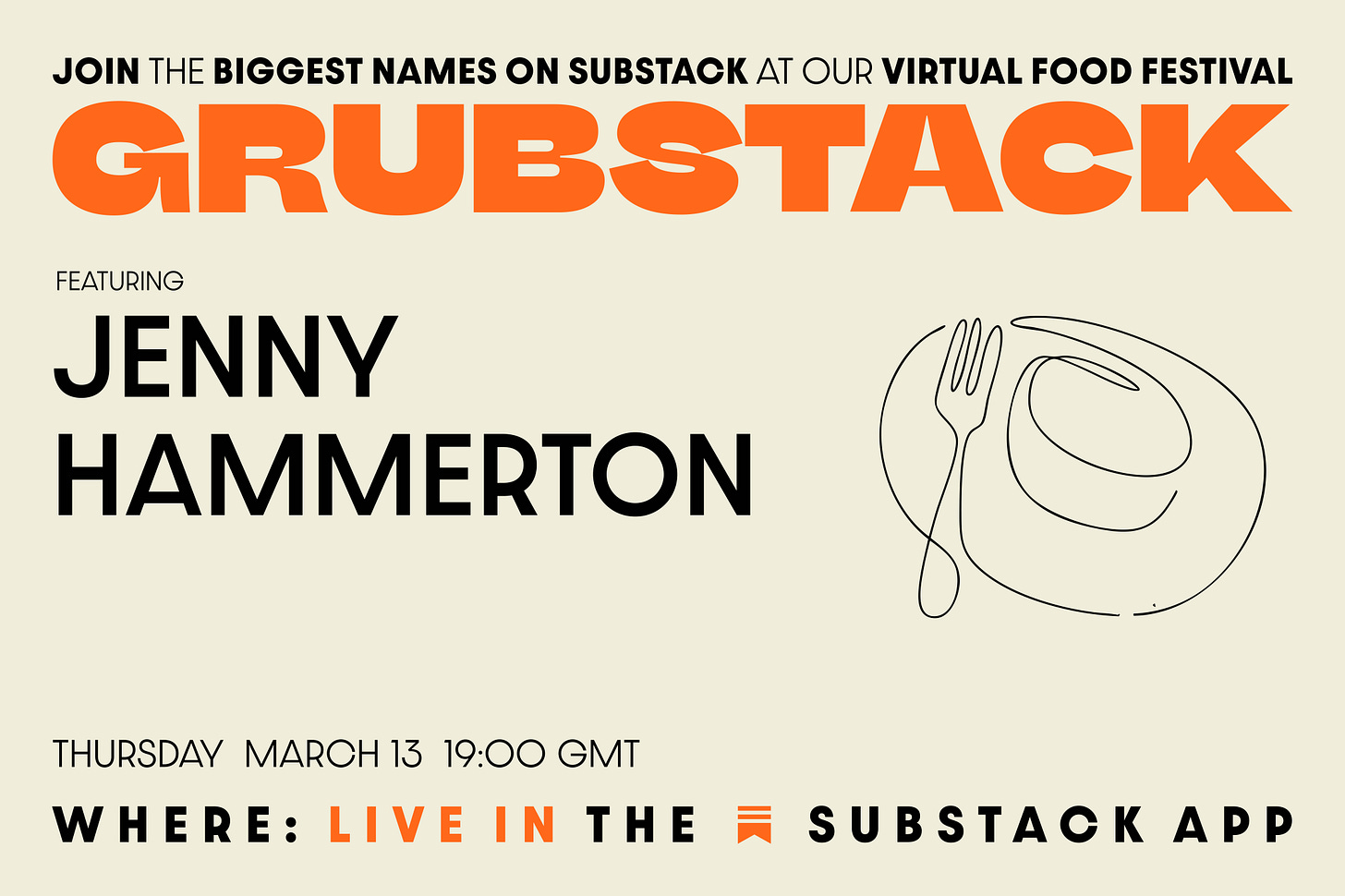


Hey, this is great Jenny. You’ll be fab 🤩!